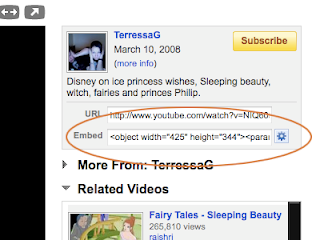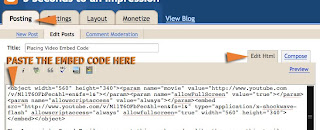For the last three years, I've taught a web design class where I help animation, game design, visual effects, and digital film students set up a website where in they can market their work. The class is essential and is now a requirement to graduate. The class is lots of fun to teach, its always different, there's always something new when it comes to the internet, and the product they make, which is personal, can help them generate opportunities for work or income.
For the last three years, I've taught a web design class where I help animation, game design, visual effects, and digital film students set up a website where in they can market their work. The class is essential and is now a requirement to graduate. The class is lots of fun to teach, its always different, there's always something new when it comes to the internet, and the product they make, which is personal, can help them generate opportunities for work or income.These days instead of recruiters requesting to view demo reels (a video presentation of your best work) on CD's and DVD's, recruiters and art directors are requesting to see URL's and or websites. Its just the way things have been going, and now with mobile devices such as iPhones and Androids, they can look at your work from any where - even in the bathroom, now that's efficiency.
If you are reading this, you are probably interested in putting together your creative design website, and you probably have a few good reasons to have a site, this is awesome, but here are mine, perhaps some of our reasons match, and maybe some are new. There are many benefits/reasons to having a website of your own as an artist, animator or designer, here are the top reasons - the main one being last:
- An art director can see your work through a gallery.
- You could put more pieces in it (15-25) - Unlike a conventional portfolio that only holds what one could put in a case.
- You can show a greater variety of pieces like concept sketches, color roughs and sketchbook pages...pieces that you wouldn't put in conventional portfolio, but in a web portfolio, its perfectly fine.
- Sometimes art directors like to see how you arrived to a solution, showing a sketchbook is a direct way to show this.
- You can show animation or video clips that you’ve created, which show your editing, timing, use of sound and presentation.
- An art director or recruiter can learn about your interests if you keep a blog.
- Its shows that you understand technology.
- That you know how to present and market your work.
- They can contact you easily through a "contact" page link.
- A visitor to your site can see and interact with your work and contact from any computer any where in the world (this is cool, especially when people are contacting your from another country - it can be fun and eye opening).
- And the last (and this can either be good or bad depending on how well you do), is that a visitor to your site can make a quick impression of you in about three seconds (thus the name of this blog).
Imagine looking at a large web page with nothing but text, no colors, no thought to the design...boring right? People react more to images first before reading text and their eyes are scanning the page looking for something to click and or type.
So, when we visit your creative design website, in the first three seconds, we are going to make an impression of you and your work. We are not going to verbalize it but everything from what I know is done through feeling. Let me walk you through what happens in those three seconds, and as you read this, see if you can relate to it by visiting your next website. Pay attention to your first impressions and feeling upon entering a site. You already have assumptions about the site just from what you see from the homepage (more on this later).
Here's an example, when I visit your site, I am first going to be affected by your main image, which is the largest image on the homepage. This image and the term I use for this image is called "The Money Shot". I know, I know, its a porn term too, you are going to have to research that on your own - "no money shots" of the other kind here, but I really don't want to call this anything else, because you really could relate this first image impression to money, let me explain. This main image is crucial because it sets the tone for your website. It should be your best work. It’s the first piece we see, and its also the last one we remember upon leaving your site...this is key.
Also, in those three seconds, I have an idea of your sense and level of design. I can sense this by how you choose to display your main image, the colors you use around it, if it is clear and navigable, the typeface that you choose (there are some no no's here - a blogpost on this soon), and usability - can I get to things easily once I enter?
In about three seconds, I (the visitor to your site) will choose to either explore your work and learn more about you, or leave. These days, recruiters and art directors are so busy, that they are appreciative of the fact that you put the time into your design to make it clear, quick and easy to use.
When visitors to your site leave, you lose:
- Potential opportunities for work.
- Money
- Return visits.
- Your reputation might get damaged too.
I ask my students all the time, and they almost always skip it. Me included. I'm telling you, people browse and scan the internet, and our impatience makes us move on to the next thing, its easy to do with a click of a mouse and we can't wait. This is one of the main reasons why I choose not to design in Flash as much.
In teaching this web-design class for non-web designers, I found it to be easy and fast to show someone how to put up a site without the use of Flash (a steep learning curve), but instead to just use Photoshop and basic Dreamweaver tools. It’s way easier, faster, easier to organize and keep track of, and it’s not unusual to have Flash designers switch. For these guys, I usually recommend for them to establish a design in Photoshop first, make sure the usability is nice, tight and clear, and then translate it to a Flash design.
Another option is to have a bumper page at the beginning of your site, where you give visitors to your site the option to either choose the HTML or Flash version of your site.
So, now you know why this blog exists. "3 Seconds" is all you have to make an impression, and on the internet, it is so true. Every design recommendation I offer you will always be from this "3 Second" standpoint, and therefore your choice to implement it or not, is a business decision. When it comes to your website, you are the captain of your own ship, the general of your own arm, and the CEO of "Place your name here" Incorporated.
Do your best, keep your eyes open to cool designs, and have fun. I wish you the be – of luck, thanks for reading and if this blog has helped you, let me know. I really would like to hear from you.
Until the next post...happy designing.