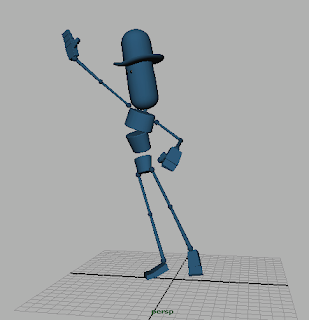This week I conducted research on techniques and methods for a properly rigged face. This is important as it enables the animator to achieve emotion. The focus of my thesis however (and its something I still debate about), is not technical. Studying the nuances of a rig in order to manipulate the mesh could be an entire thesis on its own, we really don't have much time to cover the major platforms and therefore will only focus on the nontechnical, but practical aspects of generating emotion in characters, that can be used across all platforms including 2D animation.
i came across David Kalwick's book, "Animating Facial Features and Expressions". I thought it would be a nice place to start. I wanted to see how an expert who models and animates in CG and also, how he presents and executes the process for animating emotion. It is written for the intermediate to advanced level student, the same group that my thesis is targeted towards. The information is helpful and after reading it, I thought about perhaps putting together a class where this book would be the central text. I originally picked up the book in order to conduct research on properly rigged face and found other things that were quite helpful.
The book is divided logically, into three parts.
Part I:
Describes facial anatomy, muscles, the skull and most importantly, general proportions. Now I teach life drawing on a regular basis at the school and some of the tips he shares in order to remember facial proportion is quite clever. I also learned new terminology about the skull that I had not learned. These were:
- Nasion : The area between the eyes, above the nasal bone.
- Supraorbital Margin : I usually called these the orbitals, but now I have a name for the top brow ridge.
- Infraorbital Margin : The bottom ridge of the eye socket.
- Mental Protuberance : The part of the chin that sticks forward.
(I'm writing these down because we will be identify these in lifedrawing class on Monday.)
He also discussed the use of forensics' use of 3D to solve crimes, and talked about he difference between the male and female skull. The female skull is narrower, rounder at the top, its shorter, the chin and mandible is rounded, the supraorbital margin is not as large, and the cheek bones are not as large as a male's (zygomatic process).
The section continues with the nuances of the each facial feature, and describes how the muscles are manipulated. In conclusion, its important to know the muscles of the face so that an animator will know what point in the mesh to manipulate in order to achieve a realistic emotion.
This section has potential to be extremely technical, but its written in way that is easy to scan and understand, again its well written for his target audience.
Part II :Talks about emotion and expression. More specifically, he talks about features such as the mouth (the foundation of the expression), the eyes and brows (used as modifiers) are used to create emotion. This section is filled with snapshots and illustrations that help to convey his idea.
Part III: Is the the most technical part of the book. Here he discusses lip syncing, phonemes, recording dialogue, morphing, blendshapes (in both 3D Studio and Maya - Oh yeah, he's brave here, but he did it), animating spines, bones, correct pivot points, lattices, clusters, lots of stuff.
The best part about this section is that it includes appendices for 36 common emotions. These illustrations are charted out so they are easy to scan, and included with this is a basic shape breakdown and feature position suggestion in order to achieve that particular emotion, and covers a wide range from realistic to cartoon styles. I can see this being a really nice comprehensive guide on animating facial anatomy.
The book comes with also comes with a CD ROM that includes templates, movies about facial anatomy and animating the face.
Now, should I include information like this in my thesis? He's basically broken down the process from the structural aspects of emotion (skeletal and muscles) and demonstrates how these are formed and animated in CG. He's also created it so that it is a form of reference. Mine is similar but focuses more on acting methods.
At this point, including technical information about a properly rigged face, may be too much. I'll definitely point to this book as a main reference for setting up a facial rig in Maya and or Studio, or perhaps we just highlight the most common techniques in animating expression, like for example, sticking to diagrams of common expressions that animators can use as an online guide.
In conclusion, I was impressed with how the book was laid out, organized and how it presented the entire process of animating the face from anatomy to CG in a simple to understand reference.
Kalwick, David. "Animating Facial Features & Expressions". Boston, Massachusetts. Charles River Media. 2006